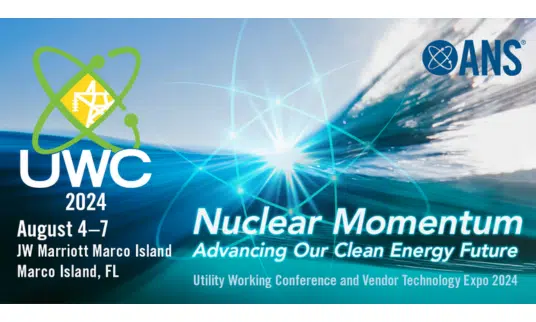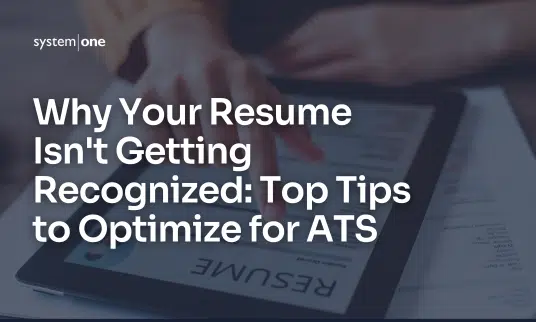Working Remote for the First Time During a Pandemic

How to Communicate Effectively and Collaborate Just Like in the Office
With everything currently happening with the Coronavirus pandemic, many companies have implemented work from home policies in order to adhere to their state or city’s social distancing and isolation orders. This has proven that most companies are actually able to provide work from home options – and that, hopefully, when everything returns to normal, we’ll be able to see an increase in fully remote roles.
If this is your first time offering remote work to your teams, you may have some fears and concerns, especially when it comes to communication, what tools to use, and if productivity will be the same. Luckily, we’ve been around the block and can provide assistance.
Communication worries
 One of the big points of contention when it comes to remote work is the fear that communication and collaboration will decline or be more difficult. However, the opposite can be true.
One of the big points of contention when it comes to remote work is the fear that communication and collaboration will decline or be more difficult. However, the opposite can be true.
Working remotely, communication channels are often funneled into one or two paths: email and chat. This can allow a person to communicate more effectively than if, say, someone came to their desk and interrupted their work. Email and chat allow a worker to get to the message when they come to a natural break in their state of flow, and they can therefore respond more effectively.
Additionally, working remotely allows you to avoid workplace gossip and office politics chatter.
Collaboration tools
A quick note: System One is not affiliated or partnered with any of these tools, nor are we making money to advertise them. These are, quite simply put, good tools that we are recommending – no strings attached.
Chat
In terms of tools you can use to ensure communication keeps flowing steadily, look into Slack. The free version is great – it saves up to 10,000 messages and gives you access to up to 10 integrations. However, if you want to ensure history is kept forever and that you have access to more features and integrations, the paid versions are still quite affordable: they start at a little over $6 per user.
Video / voice
For video conferencing, numerous services come to mind: Zoom, GoToMeeting, and BlueJeans. Our recommendation goes to Zoom. Having used it for multiple years with pristine video and audio quality, it’s easy to see why Zoom generally takes the cake.
Zoom is great for one-on-one video chats, screen sharing, or large video conferences with multiple attendees.
Projects / document collaboration
 Most project management tools worth their salt are cloud-based, like Wrike, Confluence/Jira, Zoho, Monday, VersionOne, and OpenProject. There are even smaller-scale Kanban boards like Trello and Meistertask, if your team has no need for fancier management tools with Gantt charts and other views. Additionally, look into LucidCharts as another collab tool that can help you design business processes and architecture (think: Systems Architect, DevOps – not building architecture).
Most project management tools worth their salt are cloud-based, like Wrike, Confluence/Jira, Zoho, Monday, VersionOne, and OpenProject. There are even smaller-scale Kanban boards like Trello and Meistertask, if your team has no need for fancier management tools with Gantt charts and other views. Additionally, look into LucidCharts as another collab tool that can help you design business processes and architecture (think: Systems Architect, DevOps – not building architecture).
I personally only have experience with Wrike, OpenProject, Trello, and Meistertask. For simple task management, I’m a fan of Meistertask. The free version is good and gives you access to everything you need, if you run quite lean. For full-scale project management, OpenProject and Wrike were similar in terms of features, views, project creation, etc. They’re pretty even in my books.
Password / sensitive information sharing
Let’s say you need to share sensitive information with a colleague. Ideally, you’d already be using a service like 1Password or LastPass, since we all know writing stuff down on post-it notes is bad, yes?
1Password and LastPass have what are called vaults. You grant users access to the vault, so it ends up in a ‘shared credential’ area where you and your colleagues can copy sensitive info without having to copy/paste it in an email or chat window in plain text. You can also send credentials directly to another user in your team through 1Password.
Productivity fears
There’s still a stigma that remote employees are not as productive as when they are in the office. Here are several studies that provide positive endorsements for working remote:
-A 2-Year Stanford Study Shows the Astonishing Productivity Boost of Working From Home
-Survey Shows Working Remotely Benefits Employers and Employees
-The Benefits of Working From Home
-Study: Remote Work Productivity and Job Performance [2019]
-Remote Work Leads to Happier, More Productive Employees: Study
-The Remote Work Report by Zapier
This, too, shall pass
We truly are in unprecedented times – living through a pandemic has been interesting, in the worst way possible, and our hearts are with everyone through this hard time. We hope working remotely can help you stay safe, productive, and healthy.
About System One
System One delivers specialized workforce solutions and integrated services. We help clients get work done more efficiently and economically, without compromising quality. For more than 40 years, we’ve built our reputation on exceptional talent, flexible delivery, and full accountability. System One’s national network spans energy, engineering, IT, commercial, scientific & clinical, legal, marketing, and beyond. System One is based in Pittsburgh, PA.
Looking for business solutions?
Explore System One